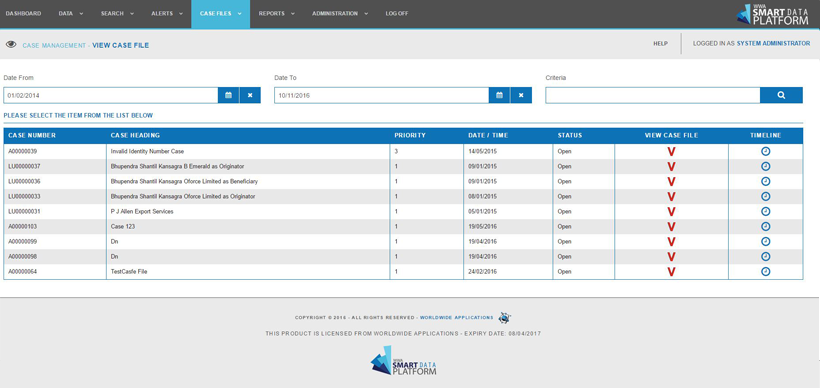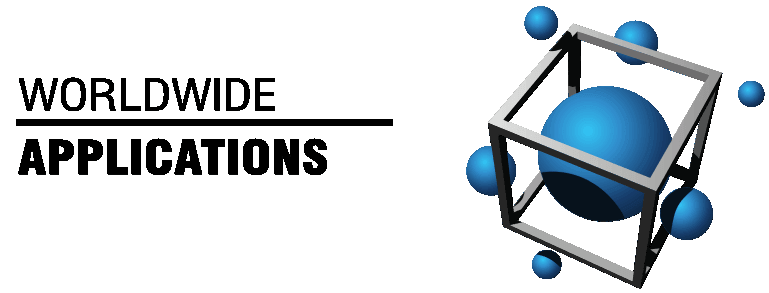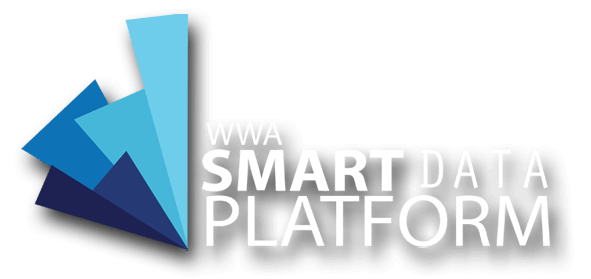
The Smart Data Platform was developed to provide a single, comprehensive user-friendly platform to our Clients to manage huge volumes of disparate data.
The platform;
- Incorporates the latest security features available
- Caters for a wide variety of file formats
- Automatically OCR and Profile ingested data
- Provides advanced Entity Extraction functionality
- Has powerful and unique Visualisation of data capabilities
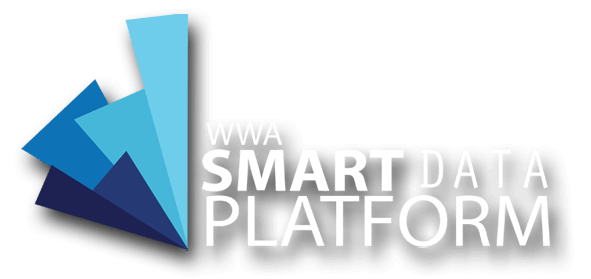 |
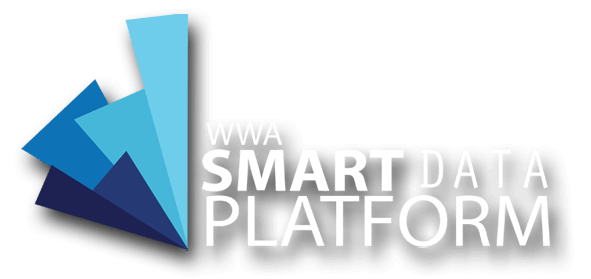 |
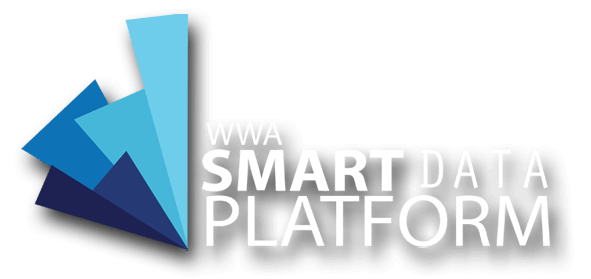 |
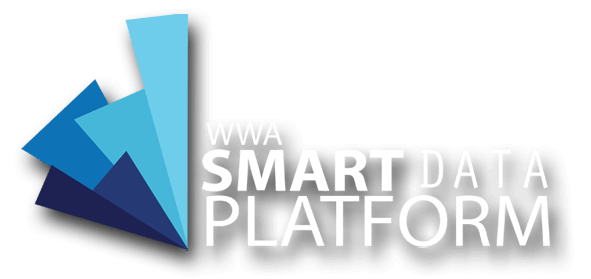 |
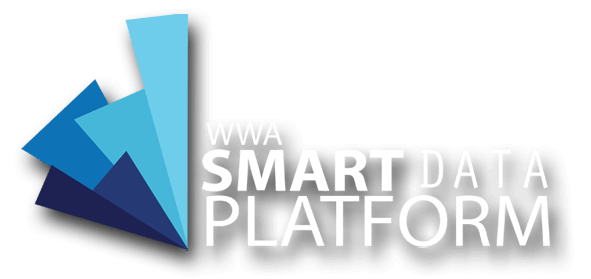 |
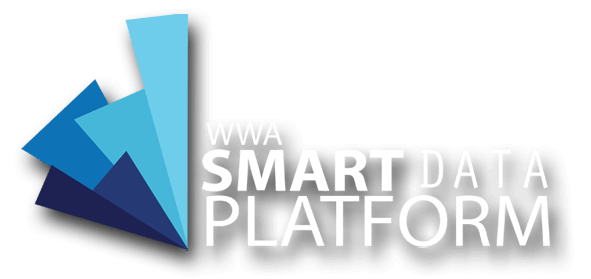 |
Worldwide Applications views our partners as an integral part of the team and they play key roles in all aspects from the design, during the agile development process through to final implementation.
Join the Smart Data Platform Partner Program today and start benefitting immediately from our cutting edge data solutions.
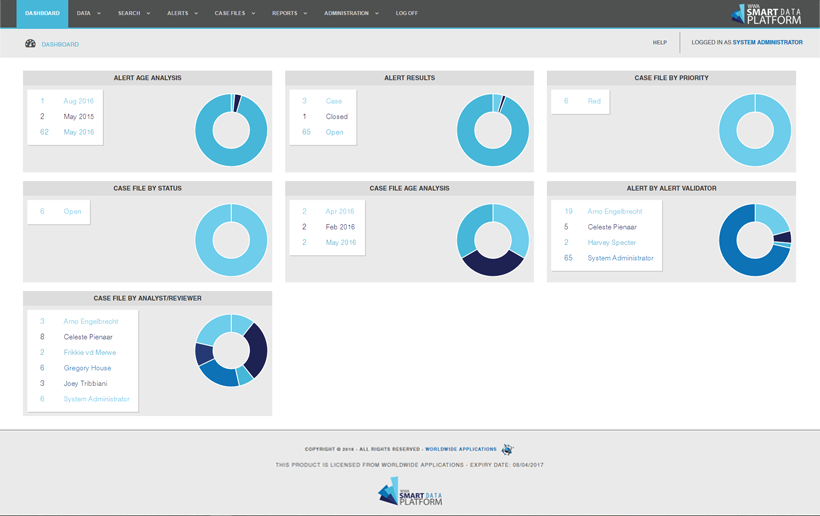
The Dashboard provides a bird’s eye view of the activities on the platform by displaying the statistics relevant to the logged in user in a graphical format. The stats include various totals as well as age analysis of ingested documents, entity extraction, alerts and case files.
Capturing Documents or Data into Documiner
Documiner was built with ease and speed in mind. All interfacing with Documiner is done through web service functions.
Document Ingestion Functions
Documiner has built in functions to manage and structure the ingestion of structured and unstructured data.
Searching
The search result returned by Documiner will contain a list of documents that were matched with their document ID, the result score, the snippet with the term highlighted.
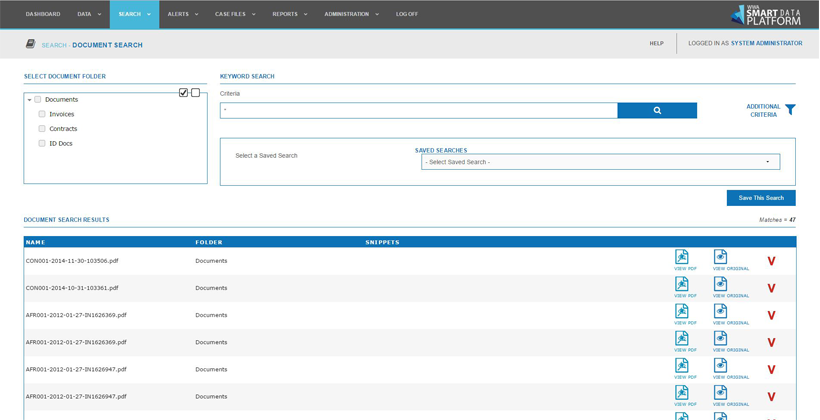
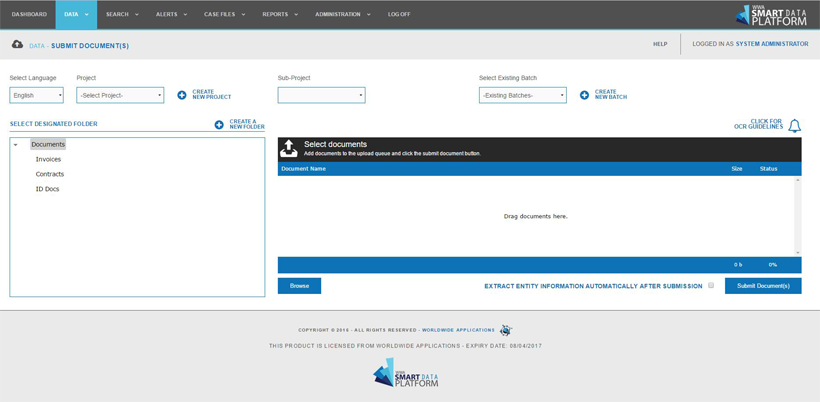
After the ingestion process has been completed, the documents are available in the Project File Room. Comprehensive Searching functionality are provided for users find the required document(s) as fast and easy as possible.
Functionality is provided to flag documents that are of no value. The documents flagged as such, are not removed from the database, but just excluded from any search or report. The user are also able to ‘un-flag’ documents if necessary.
The system provides a report of all the documents that passed through the Entity Extraction Engine and the estimated extraction accuracy score for each document. The user is able to revisit any document and manually update the extraction results, which improves the intelligence of the Entity Extraction Engine.
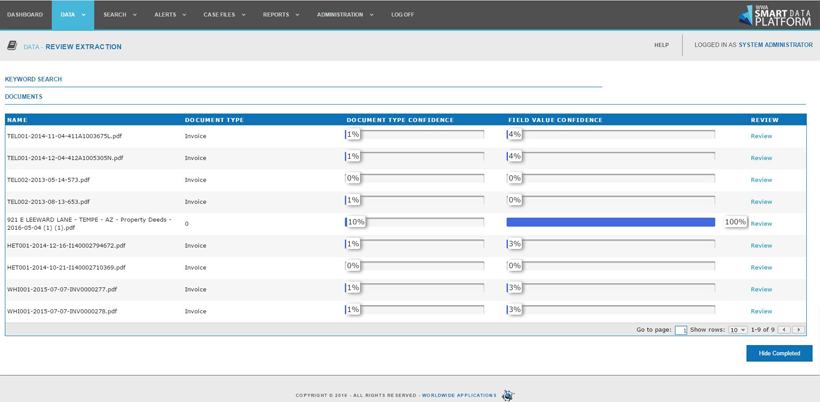
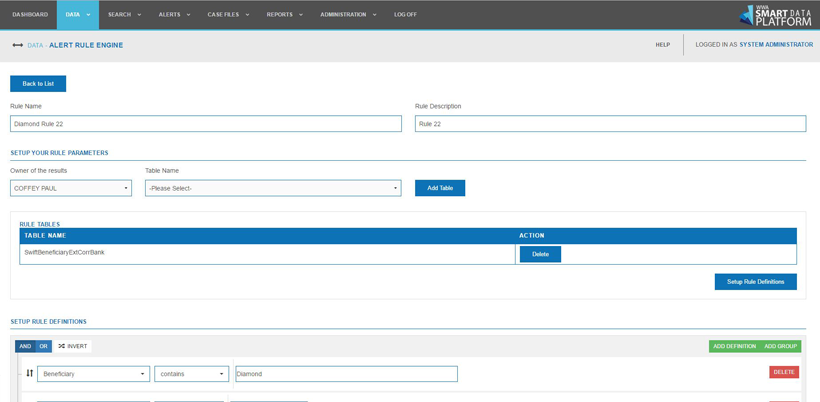
Alert detection includes very user specific requirements which will depend on the user data, and their requirements as to what would constitute an Alert.
The Alert Detection Engine is used to interrogate the extracted values against user specific requirements in order to create the Alerts.
The Alert Detection Engine consists of a GUI which allows the user the ability to easily create the events that requires the creation of an Alert. outputs, the system passes the result back to the user as an Alert.
Abilities of the Core Visualiser™
Operates and interacts with all major databases.
Real-time data visualisation from any number of disparate databases.
Real-time data convergence from any number of disparate databases.
The Power of the Visualiser™ Technology
Centralised data storage environment with the ability to retrieve data faster.
Dynamic, Intelligent Information.
Contextualized 'named' links between data entities.
Dynamic data structure.
Data Storage and Access Features of the Visualiser™ Technology
Access by association.
Fully distributable storage system.
All data are serialized and persisted on creation.
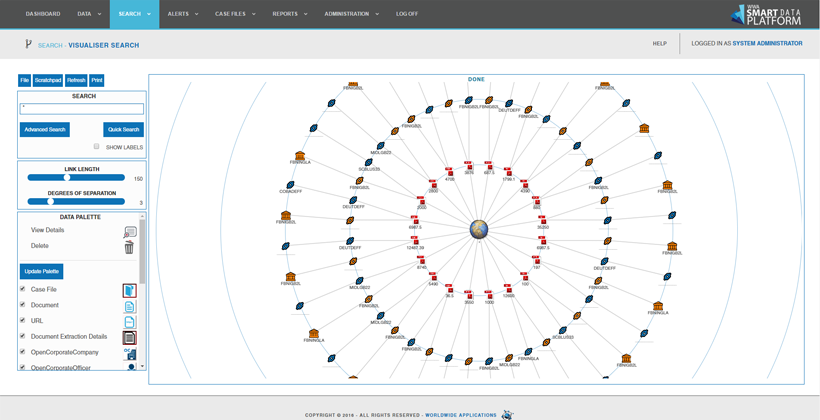
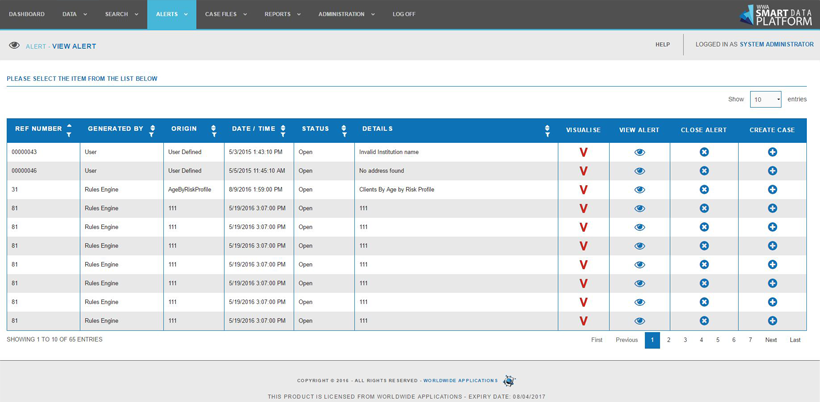
Request Alert
The number of system generated Alerts requested, are assigned to the logged in user.
View Alert
Alerts are displayed in a data grid format, from where the user will also be able
to display the Alert via the Visualiser, view the details of the Alert or create a Case File from the Alert.
Re-Open Alert
Alerts are displayed in a data grid format with line icons to re-open closed Alert.
Close Alert
Alerts are displayed in a data grid format with line icons to close Alert that are currently open.
View Case Files
All the Case Files found are displayed in a data grid format with line icons to view the Case File using the Visualiser or the Timeline icons.
Re-Assign Case Files
This function is used to re-assign open Case Files to another user.
Re-Open Case Files
This function is used to re-open Case Files on status Closed if new evidence comes to light.
Close Case Files
This function is used to close Case Files that have been submitted for Closure, if the recommendation by the Analyst user is satisfactory.
Create Case Files
This screen is used to create a new Case File that does not originate from a detected Alert.
Case File Assignment
The Case File Reviewers or Analyst users specifies tasks to be performed to aid in the investigation of a
Case File and assigns it to an Investigator user. The Investigator users updates their assigned Case Files
with the results of their assignments. Functionality is available to attach documents to the Case File.